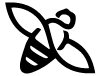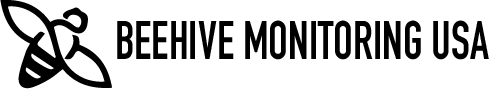Q: How hard is the installation?
I think we have the easiest setup on the market. It is an easy three-step process where we do all the work for you.
First, you buy your Hive Heart 3.0 or scale, or Kit on our website. Then, I ship your order to you and send your name, email address and the device number(s) to the manufacturer. Then the manufacturer emails you a QR code.
Download the APP
When you receive your equipment and the QR code you are now ready to download our applications to your phone. If you have an Android phone, you go to the Play Store and if you have an Apple phone, you go to the Apple Store. Once you are at your store, search for “bee hive monitoring” and install the green “Bee Hive Monitoring Gateway.” The Bee Hive Monitoring Gateway is how you will use your Bluetooth to upload your data from the hive sensors to your cloud account where the data is stored for 5 years for free. The other app you will need to download from your store is the yellow “Bee hive monitoring.” The Bee hive monitoring app is where you see your analyzed data reported. Open the Bee hive monitoring app and name your hive or apiary by opening the “Apiaries” section and click the + sign and add your information. Then go back to the main menu and click on “Scan QR code.” Once you scan your QR code everything will be connected and you will be ready to upload data and see your analyzed reports.

Install Your Heart Hive 3.0 Monitor
Finally, install your scale by placing it under your hive with your hive box aligned on the hive pins or rail. Install your Hive Heart 3.0 on top of your first brood box frames and close up your hive. You are now ready to collect your data and see your reports. Welcome to our family!